11 Google Ads Updates to Watch in 2020
Google Ads Update #1. More Liberal Phrase Match and Broad Match for Keywords
Google updated both phrase match keywords and broad match modifiers, in a move we’re calling a double-edged sword update. Some definitions before we continue:
Phrase match keywords match queries that include the entire keyword in strict order.
Think of long-tail keywords. If your exact match keyword is [hair salon], then a phrase match keyword would also trigger [cheap hair salon] or [best hair salon near me]. What wouldn’t work is [salon for hair near me].
Broad match modifier keywords don’t require the keywords to be in a specific order.
They just need to be included. The broad match modifier keyword of [best mattress] is eligible to match to queries like [best place to buy a mattress] and [mattress that is best for back pain]. Getting the right people to view your ad is one of the most significant challenges of running PPC campaigns. No matter how good the design, the CTA, or the copy, if you’re advertising steaks in front of an audience of vegans, your click-through rates will drop, and your CPA may rise. At the same time, it’s not likely that you know 100% (or even 80%) of your potential audience. So when going after one keyword, you could be missing the buyers who are looking for what you offer using another keyword. That’s why this Google ads update amounts to a double-edged sword. Google ads updated phrase match keywords and broad match modifiers to include words that have the same intent or meaning but are fundamentally different than your chosen keywords. Synonyms, basically.

Here is an example of phrase match keywords and broad match modifier keywords in action:Google expects “advertisers using broad match modifier and phrase match keywords to see 3-4%” more of their target audience. But that’s on average, and if your ad is getting more views to the wrong audience, that isn’t a winning scenario. It also makes it more challenging to use Negative Keywords as effectively as before.
Google Ads Update #2. More Targeting Tools
When looking to get the right people viewing your ad in Google search, you have plenty of tools to use. Now add two more: affinity audiences and in-market audiences. While both bring something new to the table, they also go after different ends of the sales funnel. Affinity audiences are great for broadening your ad’s horizon. If you’re going after someone who is going to search for a [one person sleeping bag], you could also pair the affinity audience “Outdoor Enthusiast.” Now you’re also getting the audience who may be interested in what you’re selling. These are your top of the funnel leads who are likely just beginning their buyer’s journey.
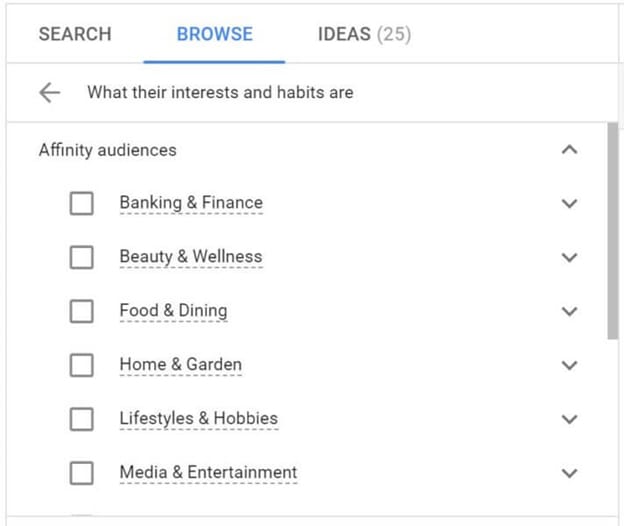
Per Google, here is how valuable affinity audiences can be for your marketing campaigns: Volkswagen used affinity audiences to achieve a 250% increase in conversion rate when compared to its non-audience traffic. Meanwhile, in-market audiences help you find bottom-of-the-funnel customers who are more primed to make a purchase. You can use in-market audiences to cater to holiday shoppers during the 4th quarter. For example, if you sell electronics that make great gifts, then you can use in-market audiences to target Christmas shoppers.
Google Ads Update #3. Lead Form Ad Extension
85% of marketers claim lead generation as their number one marketing goal. It’s easy to see why. Lead generation gives you more data about your prospective customers. And with more data, you can better communicate and customize your interactions. And that leads to higher conversions. As we explored in our posts on Facebook Leading ads vs. Landing Pages, Facebook Leading Ads work so well because the customer doesn’t have to leave Facebook to fill out the form. It’s a near friction-less process. Now Google offers something similar.
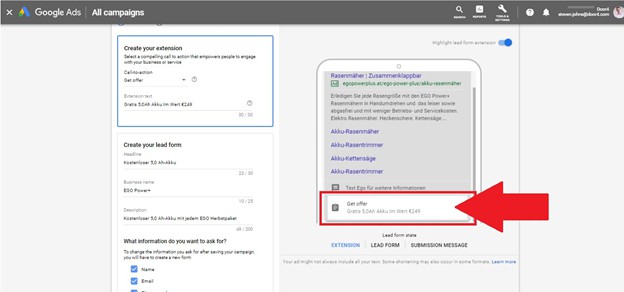
After clicking a call-to-action button on the Google ad, a lead form pops out, and users can quickly submit a form that is pre-populated with the contact information from their Google account. This new lead form ad extension narrows the bridge between your business and your customer in a way we’ve never seen from Google Ads before.
Google Ads Update #4. A More Effective Google Ads Mobile App
If you’re like the team at EDS, you often work in different places (perhaps even different cities and states) and are answering messages on Slack or checking off tasks on Asana. So it’s no fun when part of your job requires you to sit down at a laptop or desktop to complete a task that you want to be done ASAP. It just slows you down. An update to the Google ads mobile app helps keep you responsive to your ads’ needs when you’re on the go:
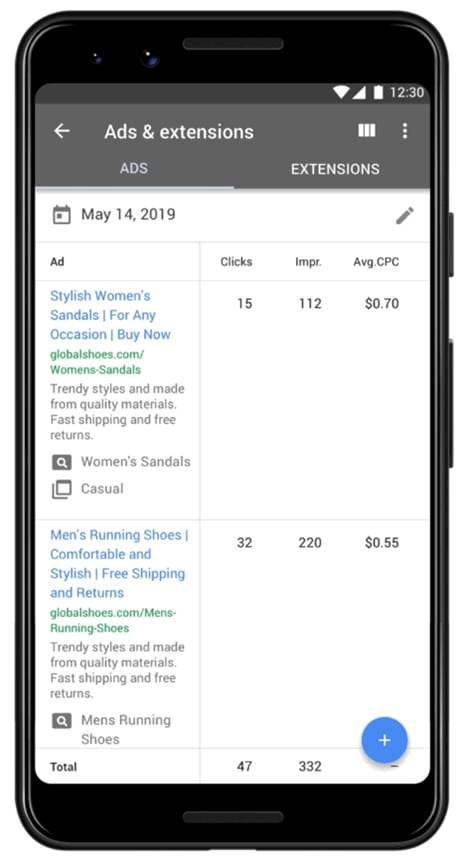
You can now create and edit responsive search ads right from your phone. Previously, you could only pause and turn on ads through the app. This is an excellent feature for launching last-minute promotions and tinkering with running ads based on available data.
Google Ads Update #5. Maximize Conversion Value with Smart Bidding
You’ll see a common theme in the updates covered in this resource: Google Ads is making things easier, more automated, less labor-intensive. And that’s at the heart of the new maximum conversion value smart bidding. You give Google ads a budget, and Google ads will do its best to maximize your conversion value. Google will go out and try to increase the total revenue – the total value of your campaigns. This could mean Google’s strategy tells itself to go after a less expensive product or service in your catalog. If that’s where Google sees the opportunity, that’s where it will go. That’s the beauty of using Google algorithms to make decisions. It will find winners in unlikely spots. We generally recommend this strategy for more established PPC campaigns that are bringing in a good number of conversions and aren’t too budget-restricted. You want freedom and opportunity for this Smart Bidding strategy to really work.
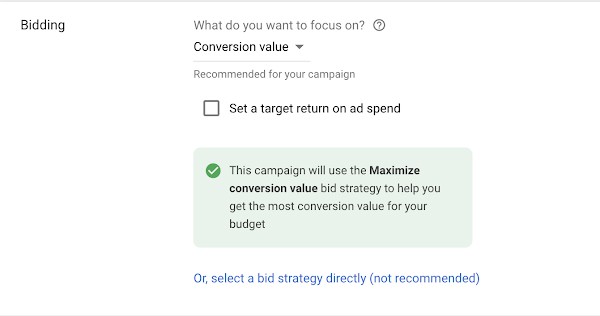
For Smart Bidding to work, you need to be able to track revenue and conversions, which brings us to our next Google Ads update…
Google Ads Update #6. Easy Conversion Measurement Set-Up
A simple roll out but a much-needed one: now you can set up conversion tracking as you create a new campaign. Tracking your conversions is a big deal. Unfortunately, the previous process wasn’t intuitive or straightforward. Now, you can set up conversion tracking as you create a new campaign.
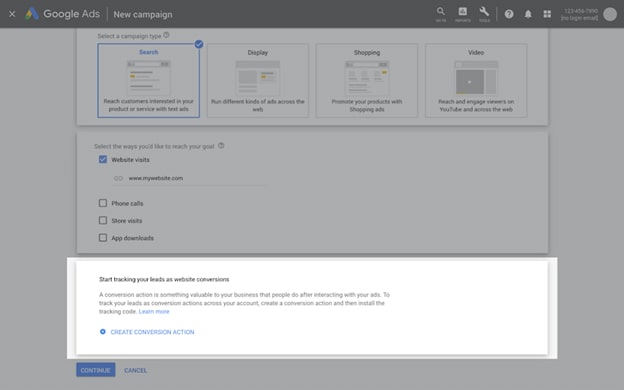
After you set up tracking, you’ll get an email on how to complete the setup, and then you’re good to start tracking conversions for your PPC campaign
Google Ads Update #7. User-Generated Images in Product Reviews
Buy anything on Amazon lately? (Stupid question, we know.) If you’re like most people, you go down to the reviews of the product and look not just at star ratings (as star ratings can be subjective and misleading) but also at the user photos. User photos give you a real-life snapshot of the product. It’s often easier to see colors or the product to scale. Google Reviews, in its own right, is a powerful social-proofing tool. And this past year, Google has made their reviews even more powerful. Now you can put user-generated images from product reviews in your feed, allowing customers to have a deeper connection with the products you’re selling.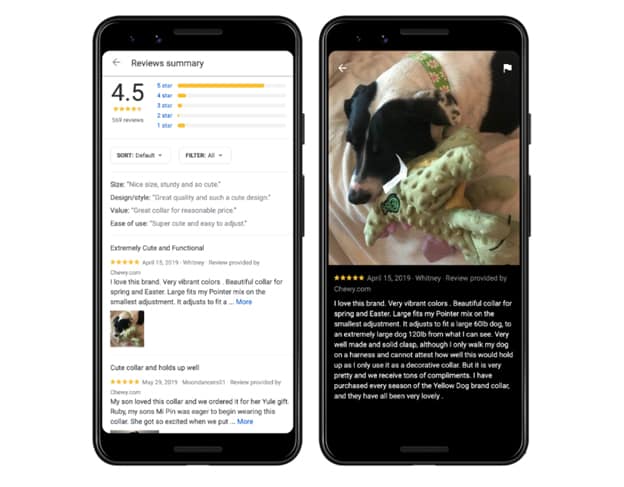
Google Ads Update #8. Responsive Search Ads
Traditional search ads work like this: you write a headline and a description to create an ad. One and done. But with a Responsive Search Ad, you are able to write up several options. Here’s what we recommend:
- Add unique but relevant headlines and descriptions.
If you provide too many redundant headlines or descriptions, you’re actually working against this update. This is because the redundancies restrict the system’s ability to create new and unique ad combinations. We will cover some general guidelines below.
- Take the existing content from your current text ads.
By reusing existing copy (that has proven effective), you are increasing the chances of your responsive ads performing well.
- Add your high-volume keywords to your headlines.
If you’re selling camping gear and mainly focusing on the high-volume keyword of [camping tents], then you’d want to put [camping tents] in your headline.
An Example of Responsive Ads Done Right
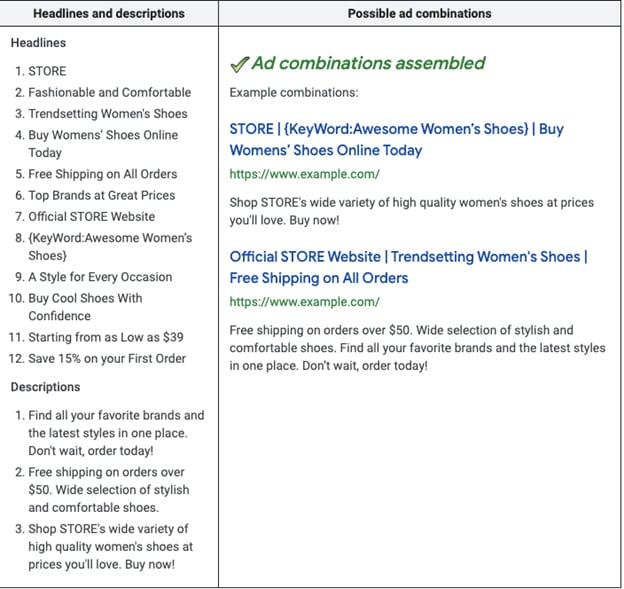
An Example of Responsive Ads Done Wrong:
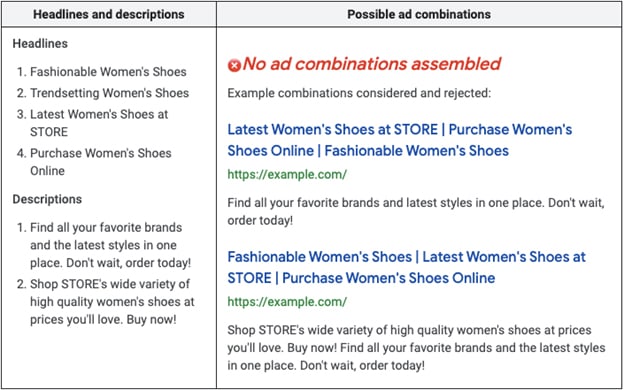 Some general guidelines when making a Responsive Ad:
Some general guidelines when making a Responsive Ad:
- Provide between 8-10 headlines.
- Provide at least five unique headlines (as in, don’t repeat the same words or similar phrases).
- Include a keyword in at least two headlines.
- For your other three headlines, you can highlight the secondary and tertiary benefits of your product or service. You can cover shipping or return policies, and so on.
- Provide at least two unique descriptions. Use the descriptions as a chance to be varied. You can talk about additional production or service information that isn’t mentioned in your headlines.
Google Ads Update #9. Elevate Video Campaigns with New Extensions for YouTube Ads
YouTube has over 2 billion users worldwide. As a social media app, it’s just behind Facebook and well ahead of sites like Instagram. As a video platform, it’s unparalleled. As such, it’s a fertile ground for advertising, and Google unrolled an extension that helps capitalize on that audience. Similar to the Lead Form Ad Extension we covered above, this Google update allows someone watching your video ad to interact with your business without leaving Youtube. Here is how it works. Your customer sees your ad, clicks on the CTA, and a drop-down menu appears with new actionable items. For example, the customer can get information on brick-and-mortar store locations or coupon codes.
Google Ads Update #10. Say Goodbye to Average Position
The Average Position metric is no more… and most Google advertisers are okay with that. The truth is that Average Position was, at best, misunderstood and, at worst, pretty useless for most PPC campaigns. Average Position always referred to where your ads appeared within the hierarchy of paid results from Google’s search engine. What we mean is, just because you got an Average Position of 1 in an audition, that was no guarantee your ad would be at the top of the SERP. It could be placed at the bottom of the SERP, as long as it’s the first ad. Now, Google recommends you use Google Analytics to monitor both top impression rate and absolute top impression rate.
· Top impression rate = Top impressions / Total impressions.
This metric tells you the percentage of your total impressions coming from the top of the SERP (above the organic results).
· Absolute top impression rate = absolute top impressions / total impressions.
If you haven’t already, review any Google Ads scripts that utilize average position.
Google Ads Update #11. Get Insight into Campaign Performance
Analyzing fluctuating metrics is part of the job, but a new Google ad update is making it more manageable.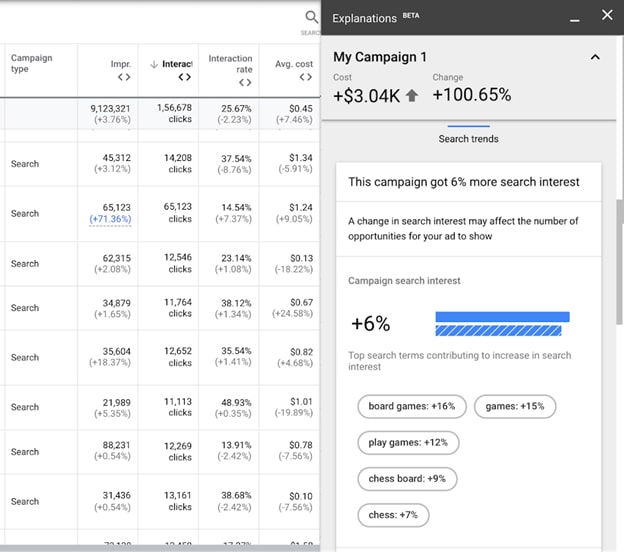 There is a limit to automation and AI learning (we think?). But this new Google ads update is working to make your life a little more efficient. Now you can click on a metric and get suggested reasons why it may have changed (whether for the worse or, the better). Google Insights gives you the most likely reasons why impression, click-through rates, cost changes (and more), have occurred. Does it do your entire job for you? Not at all. But it points you in a possible direction, taking the first blunt of research off your plate.
There is a limit to automation and AI learning (we think?). But this new Google ads update is working to make your life a little more efficient. Now you can click on a metric and get suggested reasons why it may have changed (whether for the worse or, the better). Google Insights gives you the most likely reasons why impression, click-through rates, cost changes (and more), have occurred. Does it do your entire job for you? Not at all. But it points you in a possible direction, taking the first blunt of research off your plate.
Conclusion
Google Ads is a strong digital marketing and advertising platform (big shocker, we know). The updates we covered here (while not exhaustive) give you an idea of where Google is heading in the coming year. Google thinks of the user but also thinks like a business, looking to increase its revenue. But by using the tools given in the update, you can adapt your strategies and improve your ROAS.

