A push notification is a message that pops up on a mobile device. App publishers can send them at any time; users don’t have to be in the app or using their devices to receive them. They can do a lot of things; for example, they can show the latest sports scores, get a user to take an action, such as downloading a coupon, or let a user know about an event, such as a flash sale.
Push notifications look like SMS text messages and mobile alerts, Each mobile platform has support for push notifications — iOS, Android, Fire OS, Windows and BlackBerry all have their own services.
Why are push notifications a good idea for you?
 Deliver your ad message even when a subscriber is not using the website or the app |
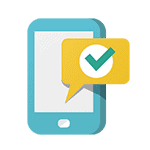 Keep your customers connected, not annoyed |
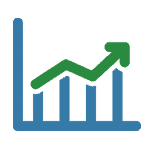 Deliver relevant and timely messages, hence have stronger conversions |
|
Can be accessed on all devices |
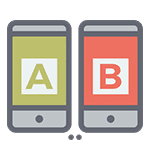 Allow easy A/B testing by customizing creative images and ad content |
Provide statistics for campaign |
How do they work?
 Visitors receiving notifications |
 Visitor see your ad content |
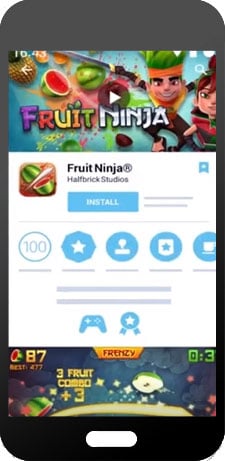 By clicking on a push ad, the user is redirected to website |
Push Notifications are a well-known and utilized marketing tool to help with re-engagement of apps on a user’s device. These ads are also a significant revenue source for app developers and website owners as it allows them to monetize inactive users.
According to the Localytics Data Team, Push Notifications boosts app engagement by 88%. They also found 50% of users will opt into Push Notifications and find them beneficial to their user experience.
What is not as well known, is that all types of advertisers including brands, direct response, user acquisition, native and search content have utilized Push Notifications due to the high viewability, clicks and overall performance they provide. Push Notifications provide higher retention and engagements rates as well as assist in increasing overall ROI.
This format has traditionally worked extremely well for advertisers because it allows a user to view the ad and interact with it at their convenience. Unlike traditional ads that disappear after a few seconds, or minutes, Push Notification ads allows the user to interact with the ad at their convenience. A push ad can reside in the notification tray for hours, so a user can view and interact with the ad when most convenient for them.
 Traditional display ads can only be seen when a user opens an app or visits a domain, but Push Notifications allow for incremental monetization opportunity to reach inactive users as the ads are displayed on the device itself.
Traditional display ads can only be seen when a user opens an app or visits a domain, but Push Notifications allow for incremental monetization opportunity to reach inactive users as the ads are displayed on the device itself.
There are many distribution versions available to display a push notification to a user. Most users may not realize this, as the user’s experience will remain the same for all versions of Push Notifications.
- App Developers can deliver a Push Notification to their users via an SDK
- Website owners deliver Push Notifications via the Chrome browser to a user’s device
- Manufacturers (OEM) and Carriers (Telco) also send Push Notifications to their users
Why EDS?
 |
 |
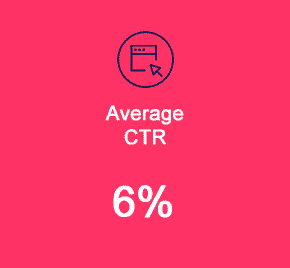 |
 Targeting – GEO FENCING
Targeting – GEO FENCING
- – Opt-in data delivers Hyper-accurate,Real-time GPS Location
- – Polygons easily target active Users within any geographic area
- – Campaigns are able to Deliver different creatives & bids for different polygons
 Display Requirements:
Display Requirements:
Text Push: Ad Title(25 characters) – Ad Body(40 characters) – Logo 72x72px 50Kb
Banner Push: 728x90px JPG – 50Kb Maximum File Size
Big Picture Push: 400x250px PNG/JPG – 150Kb Maximum File Size 96x96px PNG/JPG Logo – 50Kb Maximum File Size Ad Title(25 characters) – Ad Body(40 characters)
Offer Requirements:
Destination URL (Click Trackers)
Product Requirements: Source Files (Photoshop, Illustrator)