Google My Business FAQ
As a local business, achieving high visibility on Google has never been more essential to your overall growth. According to research, 46% of all Google searches are looking for local information—meaning that if your business is not showing on Google, one of your competitors probably will be.
Local search results are more than just organic search results. They also include a local pack powered by Google My Business (GMB). To see success through SEO as a local business, you need to have great visibility on GMB.
The following frequently asked questions about GMB can help you keep your information accurate and up to date.

Google My Business is Google’s platform for building local business listings. These listings can appear in a variety of places, including the local pack on Google and Google Maps.
Google My Business is an online platform that allows you to create a business listing and submit information about your business. The information you submit can appear in several different ways on Google search results pages, making it an important tool for local businesses.
Getting your business on Google Maps is as simple as following these few steps:
1.Sign in or create an account for Google My Business
2.Type your business address and enter the information requested
3.Define the business category
4.Add a website URL and phone number
5.Complete the ownership verification process
Claiming your Google listing allows you to keep your information up to date and share information with your customers. Here’s how to do it:
1.Look up your business on Google Maps and click ‘Claim this Business’
2.Choose the category that best describes your business, and add any relevant sub-categories
3.Share your physical address and website
4.Verify your ownership
Claiming an unclaimed business should be easy, but here’s a guide to help you troubleshoot any unexpected problems.
Here is how you can gain control of a Google business page when someone else is managing the page:
1.Find the Google Listing and select ‘Request Access’
2.Provide your contact information to initiate the process
3.The information will be sent to the current owner, and if they do not respond within 7 days you will be prompted to verify your ownership to gain control of the listing
When you find someone has already claimed your business listing on Google, it is reasonable to be concerned—as your Google Local Business Page is a valuable asset for generating new customers. This article gives the full scope on how to get your page back.
To take control of your Google listing, you need to verify ownership.
1.Choose your verification method: phone, email, or postcard
2.A code will be sent to you via the method you selected
3.Enter the verification code in Google My Business to confirm ownership
Google My Business is a free tool that provides businesses with all the necessary resources to manage their online presence.
When you register your Google listing, you can enter either a physical address or no address at all. You can designate the areas you service, so when potential customers look up your business, they can see if they are within range.
To delete a photo that you added to your Google listing, simply choose photos on the navigation menu on the left side and click the picture you want to remove:
1.Open it in full-screen view
2.Click the trash can icon on the top right corner
If a customer shared the photo, you must submit a request for it to be reviewed and removed:
1.Open the image and click on the red flag icon to ‘Report a Problem’
2.Indicate the reason for flagging the photo
If you really want to polish up your listing, check out our detailed guide on taking down unwanted photos from your Google Business profile.
You can create posts from Google Maps to help you promote events or special offers, as part of a new feature on Google Explore. Here’s how:
1.Sign in to Google My Business and open your business profile by clicking on the account circle
2.Select promote and choose the type of post you want to create
3.Add elements like videos, text, and offers to the post
4.Hit preview to see what it will look like, then choose publish
If you don’t have a website for your business, Google My Business will help you create a professional site for free! Once you register for Google My Business, you will be prompted to set up a business profile based on the information you enter. This will allow you to portray an established image for your company.
A Q&A function allows people to ask questions about your business. For example, they can ask about accommodations, parking, live music, or anything else.
1.Look up your business listing and click ‘Ask a Question’
2.Set up questions that customers might ask, and answer them preemptively
Google reviews are a vital source of information for consumers when it comes to searching for local businesses. While it’s tempting for small-business owners to post glowing reviews of their own or have friends, employees, and family members do so, Google does not look kindly upon this practice. Consumers will likely be skeptical about your business if they see too many positive reviews with no negative ones. In some cases, Google may even remove these suspicious reviews from its search results entirely. Your business should focus on earning positive reviews from real customers who have had a good experience—not on getting reviews from people who don’t even use your services.
To encourage customers to leave reviews, you should integrate the request into your customer service processes, so that asking customers to review your business becomes a natural part of the overall experience.
A Leading Social Media Marketing & Lead Generation Company in Dubai, UAE
EDS is a team of social media experts delivering online business solutions and exceptional digital marketing results for companies worldwide. We combine commercial thinking with technical brilliance in Lead Generation, Social Media Marketing, SMS Marketing, Email Marketing, Push Notifications, Google Ads, Web Development, Search Engine Optimization and pay per click, content generation and online communications. For us, it’s all about return on investment and innovation to add value to your business. If you feel the same, please get in touch and let us provide you with a Free Audit of your online presence. A leading Digital Agency online marketing and Web Development Company with offices in Dubai, UAE . Highly creative and Experienced staff will be delighted to serve you and take the opportunity of your requirements such as Brand Identity, Corporate Brochure, Outdoor Advertising, Radio Advertising, Advertising Campaigns and Web Hosting. Digital Marketing, Online Marketing, YouTube Advertising, Instagram Advertising, FaceBook Advertising, Twitter Advertising, Snapchat Advertising, Programmatic Advertising, SEO, Technical Tasks, Social Media Influencer, Mobile Marketing, Outdoor Advertising, Press Release Distribution, WhatsApp Marketing, LinkedIn Advertising, Video Shoot & Editing, FAQ's.
Call us today on +971-4-5193444 and our Experts will be delighted to help you.