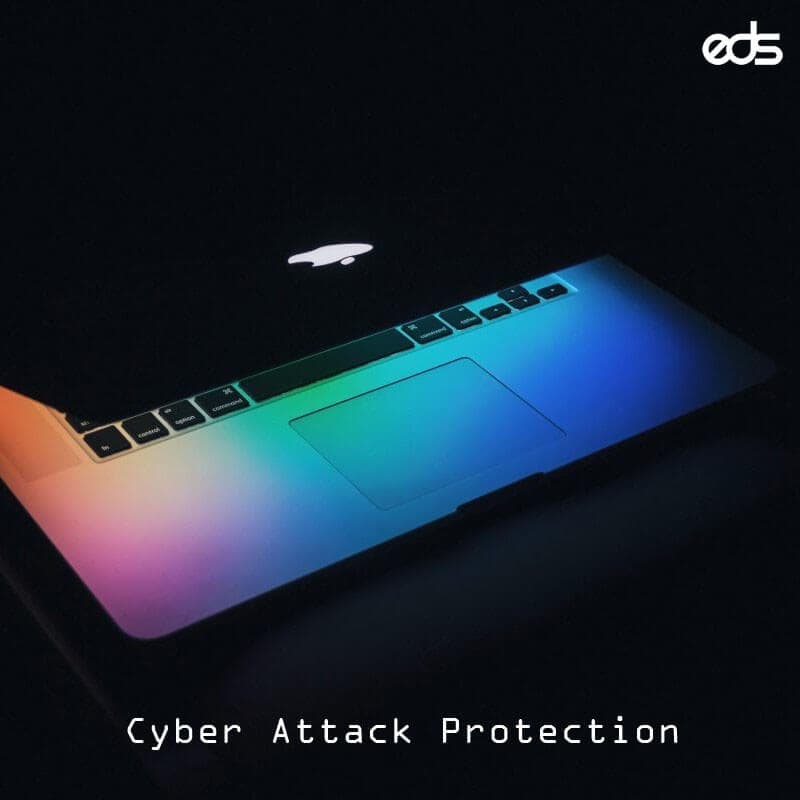A cyber attack refers to the calculated exploitation of technology-dependent industries, computer operations, and networks. In simple terms, it is an attack from one computer against another computer, multiple computers or networks. Cyber attacks are known to use malicious code to modify computer code, logic or data, resulting in damaging outcomes that can actually compromise data and lead to cyber crimes like identity and information theft.
Few tips to protect yourself from any cyber attacks:
Activate your firewall
One good website security measure is to activate a firewall that is responsible for monitoring all the outgoing and incoming traffic towards your computer. If your antivirus does not include a firewall, at least make sure to keep your windows firewall ‘Activated’.
Use passphrases
Use different passphrases that can contain user ID/password combinations for different accounts and never write them down. You can also create more complicated passwords by combining numbers, letters and special characters, and make sure to change them regularly. Instead of just using passwords, you can also use passphrases made up of sentences that are very hard to crack.
Do not store credit card details on websites
Some websites insist that you store your credit card details so that your transactions can be quickly processed next time. Never do such things and also try searching for last 6 or 8 digits of your credit cards numbers in google with double quotes to make sure that your credit card details are not available on the internet.
Encrypt your data
Make sure to use encryption for your most sensitive files such as financial records or tax returns. Also, make regular back-ups of all your vital data, and store it in another location.
Learn to recognize suspicious activities
It is not easy to instantly recognize all cyber attacks. Some hackers may be satisfied to use your accounts or devices as part of a botnet. Hackers could also steal your identity to defraud others. All of these activities, despite being subtle, leave a trail of doubtful messages or unauthorized connections that can often be identified and acted upon to secure your account.
Crosscheck your social media security settings
Make sure your social networking profiles are set to private. Check your security settings and refrain from posting sensitive information about you online.
Using antivirus software
Besides just installing antivirus software, ensure to keep your antivirus software updated as it plays a major role in preventing viruses from infecting your computer. To ensure maximum cybersecurity, most of the antivirus software programs protect from the virus, malware, and rootkits.